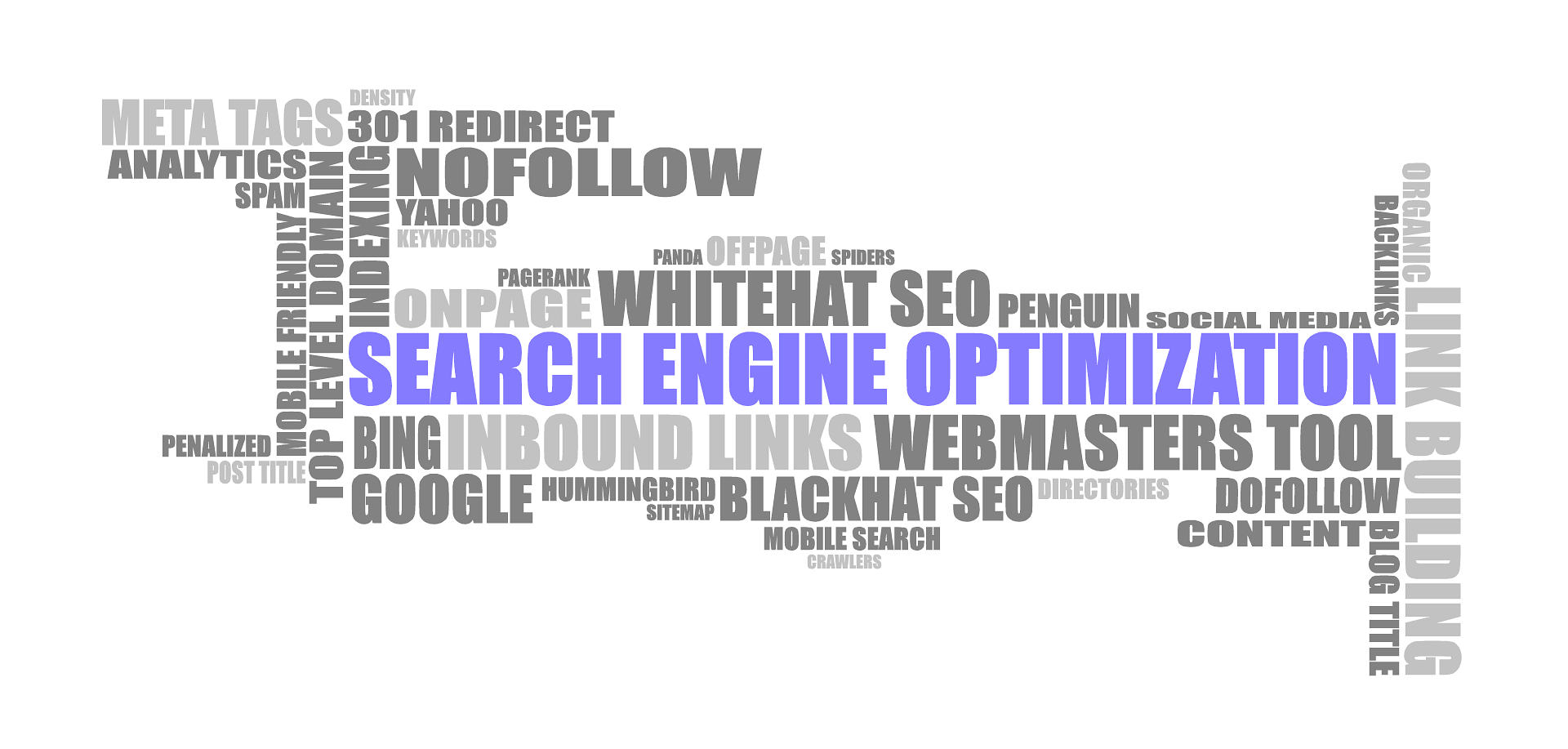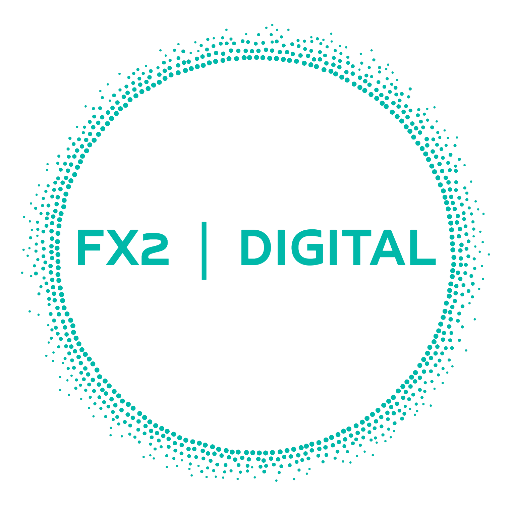A Beginner-Friendly Guide to Google Ads for 2024
The global digital advertising industry was worth USD 365.37 billion in 2022 and is expected to grow at a CAGR of 15.5% between 2023 to 2030. It may surprise you to learn that Google accounts for about 39% of all advertising revenue, the majority of which is generated by Google Ads.
Google Ads, formerly known as Adwords, is a giant advertising platform globally. It’d be a mistake to let your company lose out on the advantages it offers.
But how do you begin using Google ads? We have the answer for you. We will tell you all you need to know about creating and managing your Google Ads Campaigns in this easy-to-follow guide.
What is Google Ads?
Google Ads is an advertising platform designed by Google that works on the Pay-Per-Click Advertising model. It allows you to create different types of ads that you can showcase on Google’s SERP, YouTube, and websites that fall within Google’s Display network.
These ads can help you increase traffic to your website and physical stores, and generate more leads for your business.
Why Choose Google Ads?
Before we get into the hows and whens, let's cross out the whys first. Here are some of the most compelling reasons why you should opt for Google Ads:
- Reach: Google is the most popular search engine worldwide with more than 8.5 billion searches happening every day. With Google ads, you have a way to target all those people for your business.
- Targeting Options: Google Ads also provides its users with sophisticated targeting options based on demographics, interests, and Geographical locations. This way, you avoid squandering money aimlessly and can focus on the right audience.
- Flexibility: The fact that anyone can utilize Google Ads is another fantastic feature. Regardless of the size of your company—a little startup with only $10 to spend or a massive conglomerate with a thousand-dollar spending limit—Google ads work for both.
- Measurable Results: Google Ads provides users with detailed analytics and reporting features that let you monitor every aspect of your ad campaigns to achieve the desired results.
How To Setup Your Google Ads Campaigns?
Now that you know why you need Google Ads for your business, let’s focus on getting started with your Ad campaign. Here are the steps you need to follow.
Step 1: Create Your Google Ads Account
The first thing you need to do is visit the Google Ads homepage and follow the steps mentioned there to create your account.
Step 2: Establish Your Campaign Goals
Next, determine what you want to achieve through your advertising campaign. This step is crucial as it will provide a benchmark for all your other steps. Your goals can include:
- Sales: It can be as simple as increasing sales through your website.
- Leads: You can focus on collecting details of people interested in your product or service.
- Website Traffic: You may want more people visiting your website.
- Brand Awareness: You can make more people aware of your brand through the ads.
Step 3: Choose Your Campaign Type
Google Ads offers its users various ad options; you can choose the ones that best cater to your goals. The common ad types include:
- Search Campaigns: These campaigns can be used to run text ads on Google SERPs.
- Display Campaigns: These campaigns let you incorporate visual ads with images and text on Google's Display Network websites.
- Video Campaigns: With these, you can run video ads on YouTube and other partner sites.
- Shopping Campaigns: These are a great option for e-commerce businesses as they allow them to display their products on Google Shopping.
- App Campaigns: Lastly, these campaigns allow you to run your ads on mobile apps, helping you reach mobile-first consumers.
Step 4: Conduct Keyword Research
Keyword research is a vital component of any successful ad campaign. You can utilize tools like Google Keyword Planner to find keywords that are relevant to your business and have a high search volume.
It is a strategic move to mix long-tail and short-tail keywords to cover different search intents. Also, don’t forget about negative keywords for your campaigns; these tell your ad what (or whom) not to target.
Step 5: Set up your Budget
Google Ads offers users different bidding options and budget limits for their ad campaigns. You can opt for manual bidding for each keyword or automated bidding where Google will automatically set a bid for you to get the maximum output from your campaigns.
Step 6: Write a Compelling Ad Copy
While proper keyword research and bidding strategy can ensure that your ads are visible to the right customers, it is your ad copy that determines whether they will take the action you want them to take—clicking on the ad.
That’s why it is essential to write a compelling ad copy that is to the point, clear, and has a strong CTA and focus keywords.
Here are some tips to create a strong ad copy:
- Create an eye-catching headline
- Explain the benefits and features of your service or product
- Keep the display URL clear and short
Step 7: Create Attractive Landing Pages
Just like your ad copy, the quality of your landing page significantly affects user experience and the success of your ad campaigns.
It’s crucial to design landing pages relevant to the ad content and ensure seamless navigation.
Here’s what makes a great landing page:
- A compelling headline that showcases the product/service your ad is about.
- Engaging content that provides information and adds value.
- Fast loading speed and ease of navigation.
- Compatible with mobiles and other smart devices.
Step 8: Launch Your Campaign
The final step is to launch your ad campaign. It is a good practice to review all your keywords, ad copy, and landing page content, and make last-minute changes before you click on the launch button to avoid any mistakes.
Optimizing Your Google Ads Campaigns
Once your ad campaign launches, don’t just sit back and hang up your boots; now your actual work begins! After the launch, you need to focus on optimizing your Google Ads.
Here are some tips to optimize your campaigns to ensure maximum results:
- Monitor Performance Metrics
Focus on key metrics like Click-Through Rate (CTR), Conversion Rate, Cost Per Click (CPC), and Return on Ad Spend (ROAS). These allow you to understand how your ad is performing on its given intent. - A/B Test Your Ads
A/B testing involves testing different ad copies with a different CTA, ad content, or keywords to determine which ones perform better and are liked by the audience more. Use the resulting data to drive better performance by your ad campaigns. - Refine Your Keywords
Refine the keywords in your ad campaigns based on A/B testing results, key metrics reports, and budget. You can remove keywords that are not performing well and include negative keywords to avoid unnecessary clicks.
Improve Ad Quality Score
Ad quality score is a helpful tool from Google Ads that allows you to determine how well your ad is running. It has a range of 1-10, 10 being the best. If your ad quality score is low, it is a sign that you need to optimize your ads and work on changing some of their aspects.
Utilize Ad Extensions
Ad extensions are another useful feature you can integrate into your Google ads. They allow you to add more relevant information to your ads you could not include in the original ad copy. Here are some common ad extensions:
- Sitelink Extensions: This extension links to specific pages on your website.
- Call Extensions: You can include your phone number to allow users to call directly from the ad.
- Location Extensions: This extension lets you link your business’ physical address on Google Maps.
- Callout Extensions: These are short, customizable snippets that highlight vital information about your business.
Common Mistakes to Avoid When Running Google Ads
There are some common mistakes many businesses make while running Google ads. Avoiding these can help ensure your campaigns run successfully:
- Ignoring Mobile Users:
Most people browse the internet using their mobile, therefore if your ads don’t display properly on mobile devices, you risk losing north of 90% of your audience.
- Overlooking Negative Keywords: Not using negative keywords can cause your ads to show up on irrelevant searches, which means you pay for clicks that are of no use to you.
- Not Optimizing Your Ads: Setting up your Google ad campaign and forgetting it is the worst mistake you can make. By doing so, you end up wasting your effort, money, and time. It’s vital to regularly optimize your ads to reap the full benefits of your campaign.
Ready to Leverage the Power of Google Ads for Your Business?
Google ads can be a game changer for your business when implemented correctly. At FX2 Digital, our experts are well-versed in the nuances of Google Ads and are ready to help you with all they have got! Contact us today to get started with your Google Ads campaigns.