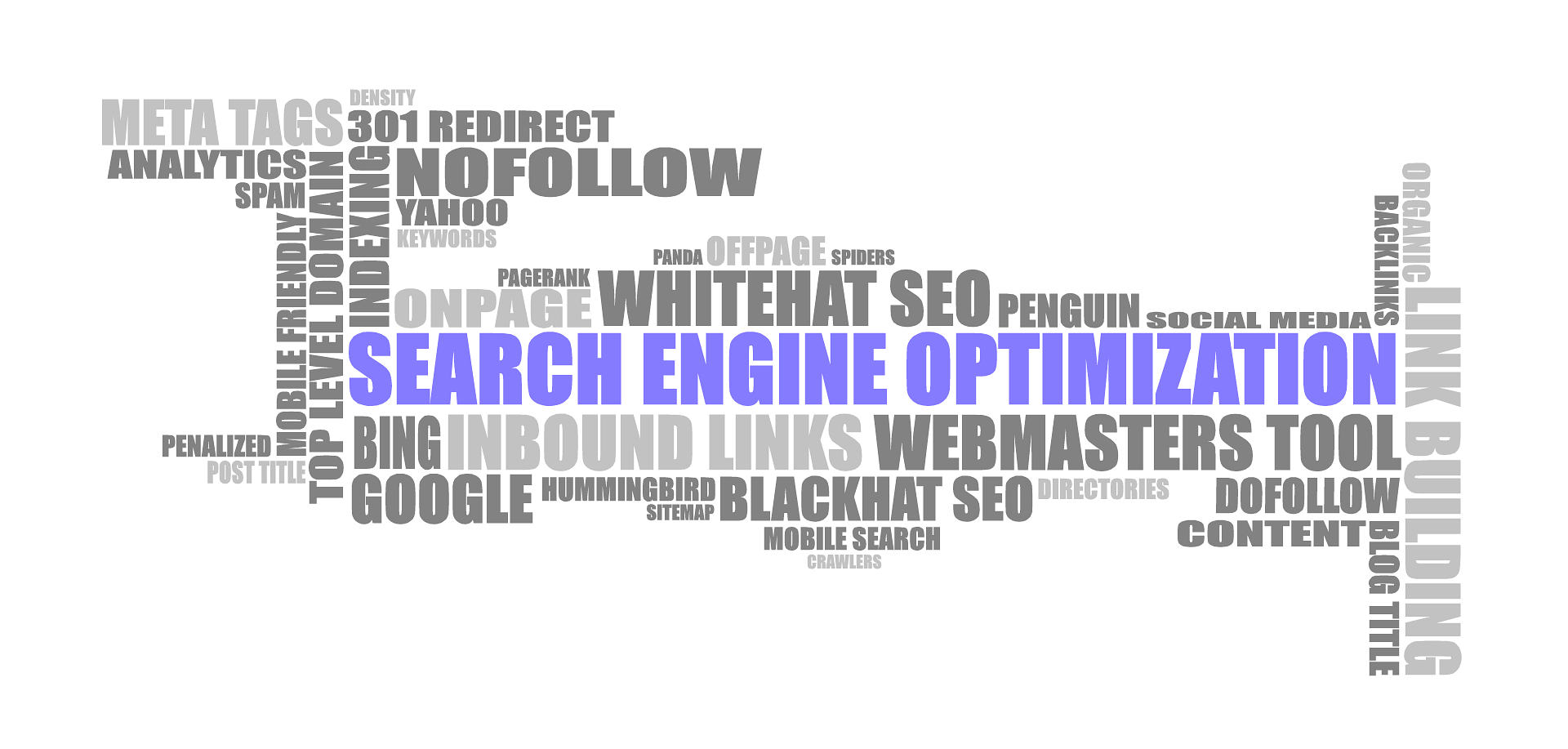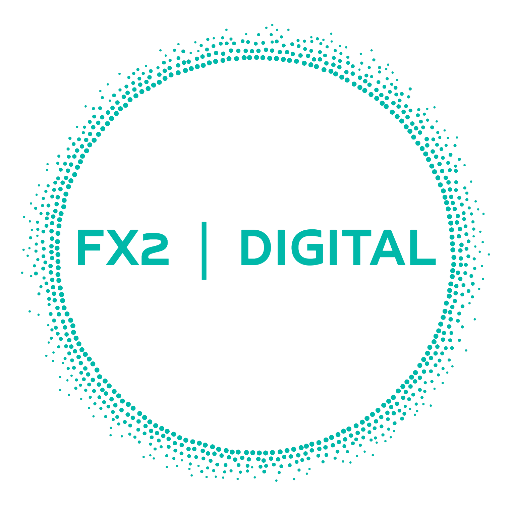Crafting Effective Facebook Ads Campaign for Your Online Business
Facebook received 11.2 billion visits worldwide, making it the world’s third most popular website. It is also the most widely used social media platform globally, making it one of the most lucrative marketing channels for companies everywhere.
Leveraging Facebook Ads for your online business can help you generate more revenue and scale your business. However, developing a successful ad campaign is crucial to realizing Facebook Ads' full potential.
In this blog, FX2 Digital will provide a step-by-step guide for creating an effective Facebook Ads campaign for your online business.
1. Set a Campaign Objective
Before you start with campaign building, it is crucial to determine what you want to achieve with your Facebook ads campaign. Otherwise, you lose your budget with nothing to show for it.
Having a clear objective also helps you create a solid framework for your campaign. Hence, before doing anything, you need to set your campaign goals.
Usually, there are three main objectives that you can set at a campaign level. They include:
- Awareness: Whether you want to enhance your brand awareness with your campaigns.
- Consideration: What you want the customers to do. To visit your website, download your app, or give their personal information for leads.
- Conversions: Whether you want to increase sales or get more traffic.
Once you have laid down the objectives in clear measurable terms, you can move on to the next step.
2. Establish the Budget
After setting the campaign objectives, the next step is to allocate a budget for your Facebook Ads campaign. Choosing the proper budget is crucial as spending too little won’t get you results, and going overboard lowers your return on investment and leaves you short-funded for future campaigns.
For setting your ad budget, Facebook gives you a few options: set your budget daily or pick a lifetime budget. You can also set your budget at campaign levels or ad set levels.
Daily budget, as the name implies, is the amount you want to spend on your ads in a day. A lifetime budget, on the other hand, refers to your
overall budget for a campaign. While there is no one best budget type, it is best to start small and increase your limits depending on the results you get.
3. Select your Audience
Once you have the budget and goals, the next step is to figure out your target audience—people who will be most interested in what you have to offer. There are a number of things to consider when choosing your audience, including their age, gender, geographical location, interests, and more.
Facebook also gives its users access to sophisticated targeting options, which can help create custom audiences. They are helpful when building retargeting ads or lookalike audiences.
4. Choose Ad Placements
Ad placements play a vital role in the visibility of your ads to the right audience. Hence, it is crucial to get it right. Ad placements allow you to put your ads in different places, including Facebook page, Messenger, Instagram and audience network.
If you are not sure about the best placement options, you can opt for automatic placements. Facebook will place your ads as per the algorithms for the best results. Go for manual placements only if you are well-versed with Facebook Ads.
5. Create your Ad Copies
Ad copies are what your target audience sees when they look at your ads. Hence, it is vital to make them eye-catching. They should grab the attention of their viewer and pique enough curiosity to spring them into whatever action you want them to take.
There are several types of ad copies you can create depending on what works best for your target audience. They include single-image ads, video ads, carousel ads, slideshow ads, messenger ads, playable ads, and Stories ads.
Once you have chosen a format, add the video or images you want for ads. If you opt for video ads, keep them short for just a few seconds, and ensure the video and sound quality are excellent. For ads with images, ensure the pictures are striking and of high quality and contain a clear CTA.
6. Launch Your Ad
Once you have created a compelling ad copy, you are all set to launch your ad. But before clicking on the launch button, it is always a good idea to double-check everything to ensure the images meet the size requirements set by Facebook. Once you have done that, you can launch your ad.
After you launch your ad, you will have to wait 24 hours, as Facebook tests your ad copies and ensures they meet their community guidelines and specifications. Once the ads are cleared, you will be able to see your launched ads.
7. Don’t overlook Split Testing
Don’t panic if you don’t see results from your Facebook Ads right away. No one creates a flawless ad campaign from the ground up. Monitoring your ads, running split tests, and optimizing them is the only way to improve.
The best way to split tests is to publish multiple variations of your ads to see what works best with your audience. Examine which versions receive the most engagements, and use them for your campaigns going forward.
This way, you can get the most out of your ads with the least budget. Additionally, remember that there are constant developments and market trends to watch out for. Keep an eye on them and implement them in your campaigns to improve your ROI.
Wrapping Up!
By following these steps, you are all set to create and run successful ad campaigns. Remember, there is no one sure-shot way to succeed with
Facebook Ads. The only way to ensure success is to experiment and evolve your ad strategies with time. Learning more about Facebook algorithms and your audience can help significantly improve your ad strategies over time.
Are you Ready To Get Started With Facebook Ads?
Running a Facebook Ad campaign can be challenging, even with the tips and resources available to you. That’s why FX2 Digital is here to take care of your ad campaigns for you.
With our
Facebook Ads services, you can focus on your core activities while we create compelling ad campaigns that deliver results for you.
Contact us today to get started!